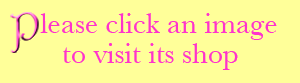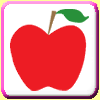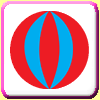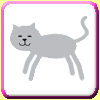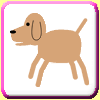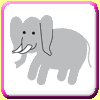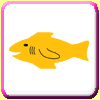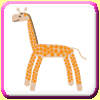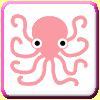Once upon a time there was a scanner in a happy working relationship with a Millennium-chic tangerine iMac. They hooked up from time to time and the scanner would happily chug away, shining a light on random pieces of paper that needed turning into pixels.
Artwork, college research, old photos, applications forms, pretty things in magazines - all this and more fell upon the scanner's gaze and passed into the bosom of the iMac's hard drive.
Together they worked, USB in USB, until the iMac grew too slow and weak to keep up with the world online and was usurped by a cocky, flashy, whizzy laptop.
But the scanner found it too hard to get on with the laptop and stayed loyal to its old friend, giving it a reason to live until the day the poor, ancient 9 year old iMac went "fzzzzzt" and smelt of burning.
To this day... oh you know how my story goes by now. Two years later and I still can't afford to get my iMac mended.
That still left the problem with the scanner. The company who made it have decided, in their wisdom, not to write a Mac OS 10 driver for it because, obviously, us Mac owners are rolling in cash and can't resist buying all the latest gadgets the second they hit the shops. Or something like that.
I've used the scanner at the library but you can only guarantee getting it if you book in advance, which means knowing virtually down to the minute what time you're going to arrive. Not always convenient. Neither is the one hour a day time limit, lack of elbow room and inconvenience of lugging all the paperwork around (assuming, of course, you haven't forgotten something).
So scanning has been a neglected job over the past couple of years but, in order to get my portfolio up to date for potential clients, I've had to catch up.
Thankfully I had a brainwave and realised the answer had been staring me in the face all along.
Mac OS 10 (at least on the older versions, not sure about nowadays) also has Mac OS 9 lurking in the background. One click and the flashy new desktop reverts into the clunky old one that was once so futuristic and Millennium-chic. Perfect to avoid chucking out all the old software that you can't or don't want to upgrade. Not entirely glitch-free but hopefully good enough to make the scanner talk to the laptop.
So I hunted out the CD, set up the scanner and clicked Install. Not easy to do with crossed fingers. The computer went a bit weird and tried to load certain things twice but - joy of joys - it worked and I can now do scanning on my laptop!
It's not a perfect set up. I can't access the scanner through Photoshop, which means I'm lumbered with everything saving as a memory-hungry TIFF (remember them? I can't recall the last time I used a TIFF. PNGs have long since stolen that part of my heart devoted to file formats.)
I've enjoyed a good trip down memory lane over the past couple of weeks, looking through my archives. It's occasionally a bit cringeworthy as a lot of the stuff I made a decent living from just hasn't passed the test of time. I've almost finished tidying up the scans and am currently uploading them to my Coroflot portfolio. Some of the best ones will also be added to my Facebook albums too. When time allows I'll be back on here telling you the stories behind the work. You'll get to see techniques I've used which aren't reflected in the digital art I've shown you already so come back soon and expect a few surprises!
Thursday, 28 July 2011
Tuesday, 12 July 2011
Commonwealth Games
Back over to Zazzle this week, where I've had the cyber-hoover out to clean the place up ready for some new arrivals.
Australia and New Zealand had to be distorted a bit to fit a rectangle into a circle. The key was that the Union Jack on the real flags fits exactly into the top left hand quarter, so once I'd done that the stars just had to fit round it proportionately. The stars themselves were a new challenge, especially the New Zealand ones as I would have to knock out the red and white sections separately depending on the background. I created the stars using an outline filled with a set of lines stretching point-to-point, giving a splattered, ink stamp effect.
Although the Canadian layout is quite simple, the maple leaf has several fiddly details which took several attempts to get right using my continuous line technique. The key turned out to be never overlapping the red and white lines, bending them round each other where necessary whereas I normally like to keep them straight. The brush effect means a couple of the corners fade out but, as it's symmetrical, your brain fills in the gaps (why should I do all the work for you?)
So there they are, my 3 new countries. As usual they don't just come on black backgrounds, there comes the fun part of deconstructing them onto different coloured backgrounds. Behold the full set:
As always, you don't have to settle for the shirt style I've laid out here. You can check out how the design looks on all types of long and short sleeved tops for men, women and children. Get creative and make something totally unique to yourself.
Now that I've tidied up the shop, you'll find my new additions on its home page and also in the New Products category. All the other countries are now listed in "Flags" under "Browse This Store". You can choose from:
While you're busy browsing, I'm off to dust down my old scanner and see if I can make it work on my laptop. A few surprises from the archives are waiting for you...
Neat!
Time to unveil (or should that be unfurl) some new flags. I was keen to get a bit more ambitious with them, as I can now do the basic tricolour in my sleep. The next country I really wanted to get my teeth into was Australia...
Australia just needs a few tweaks to turn into New Zealand...
...and if I'm doing Australia and New Zealand, why not chuck in Canada and make this a Commonwealth set?
Although the Canadian layout is quite simple, the maple leaf has several fiddly details which took several attempts to get right using my continuous line technique. The key turned out to be never overlapping the red and white lines, bending them round each other where necessary whereas I normally like to keep them straight. The brush effect means a couple of the corners fade out but, as it's symmetrical, your brain fills in the gaps (why should I do all the work for you?)
So there they are, my 3 new countries. As usual they don't just come on black backgrounds, there comes the fun part of deconstructing them onto different coloured backgrounds. Behold the full set:
As with the other flags, these are available to purchase on keychains and various sizes of badge and fridge magnet. They're as small and affordable as it gets so if you're struggling to choose then why not collect the whole set? They've also been scaled up onto tee shirts if you'd rather wear it loud 'n' proud.
Now that I've tidied up the shop, you'll find my new additions on its home page and also in the New Products category. All the other countries are now listed in "Flags" under "Browse This Store". You can choose from:
- France
- Germany
- Ireland
- Italy
- Japan
- South Africa
- UK
- USA
While you're busy browsing, I'm off to dust down my old scanner and see if I can make it work on my laptop. A few surprises from the archives are waiting for you...
Monday, 4 July 2011
New Café Press Goodies - Part 2
As promised, the second part of my big Café Press overhaul is now complete, with another total of around 150 products added. So here's a look at the designs that have just been updated, with a few more picks of the best new clothes, gifts and homeware.
The four Christmas designs will be getting their update in the autumn, in plenty of time for Santa.
Next up, I'm putting the finishing touches to three new flag designs. If you like the ones I've done so far, these are going to blow you away because they're the toughest ones I've done yet! They'll be added to my Zazzle store in a few days so watch out for that.
I'm also hoping to get my old scanner working so I can add lots of archive work to my portfolio. Let's hope it plays ball otherwise I'll have to lug all my sketchbooks and folders down the library!
My cartoon animals look adorable on the latest baby clothes and accessories.
These wall stickers are a quick way to brighten up your kids' rooms. The large format (sizes in inches) shows off all the details of this cuddly giraffe.
This range of Thermos branded picnic ware is just the thing for a day out at your favourite beauty spot.
Some more of the new products. The laptop skins are fresh in store and have been added to all non-Christmas shops including those featured in my last update.
Don't forget this cute elephant!
All the designs are available on almost all the products and several of them come in different colour options. This gives you hundreds of choices across all the stores. Just pick the design you like, click its button on the left of this page and discover all the treats for yourself or a loved one.
The four Christmas designs will be getting their update in the autumn, in plenty of time for Santa.
Next up, I'm putting the finishing touches to three new flag designs. If you like the ones I've done so far, these are going to blow you away because they're the toughest ones I've done yet! They'll be added to my Zazzle store in a few days so watch out for that.
I'm also hoping to get my old scanner working so I can add lots of archive work to my portfolio. Let's hope it plays ball otherwise I'll have to lug all my sketchbooks and folders down the library!
Labels:
Cafe Press,
gifts,
shopping
Subscribe to:
Comments (Atom)